Fast Travel
![]()
- Wiki
- Fast Travel
Fast travel allows players to quickly travel to various locations throughout the map quickly and safely. The fast travel system involves a system of jeeps, sand-sailers, snowmobiles, ostrich horse carriages, boats, trains, and airships. The fast travel network does not only cover major cities and landmarks but also to over fifty local travel nodes.
There are two types of fast travel: local and global. Local and global vehicles are separate and unrelated. In many major cities and landmarks, both options are available to you, so making sure you choose the right type of fast travel is important.
Local Travel
Local fast travel is used to quickly travel to adjacent nodes within a region. Depending on the location, an option of land, sand, and/or water travel will be available to you. These include travel by:
- Land
- Jeeps (grassy, wooded, and swampy areas)
- Snowmobiles (North and South Poles)
- Ostrich horse carriages (Fire Nation)
- Sand
- Sand-sailers (deserts throughout the Earth Kingdom)
- Water
- Small boats (harbors and docks all around the world)
Make sure you are in one of these stations/vehicles if you want to travel locally. The travel routes and available adjacent nodes will be displayed on the map.
You will be able to travel to a node only if it offers the same type of transportation, except for the lines with the diamond markers on the shown map. You will automatically travel through those as if you performed a "bus change."
Local travel is an excellent way of quickly traveling across regions you haven’t yet unlocked. These regions will be faded out, but their travel nodes will still be accessible and will appear on your map.
Global Travel
Global fast travel allows for transportation across large distances by taking advantage of larger cities’ more advanced infrastructure. You may travel to any global node on the map regardless of its location – there are no route restrictions. However, depending on the location, an option of land, water, and/or air travel may be available. These include travel by:
- Trains (train stations)
- Large Boats (harbors)
- Airships (airfields and landing strips)
One or more of these types of travel may not be available to you as a form of transportation in a global node. As a result, multiple stops and the usage of local travel may be necessary. Make sure you are in one of these stations/vehicles if you want to travel globally.
Using Fast Travel
You will choose your destination using the following instructions:
- Find a local or global travel node. You can use /ft to locate the closest node!
Note: In order to use global travel, you must first visit the city you wish to travel to either on foot or by making use of local nodes. This will unlock that city's global node for future use through fast travel. However, all bending capitals are unlocked by default to allow for ease of use. - Enter the local travel vehicle or the global travel station to receive its corresponding map. You will use this map to make your fast travel selection.
- Your current location is marked by a grey indicator, and the currently selected destination is marked by a red indicator.
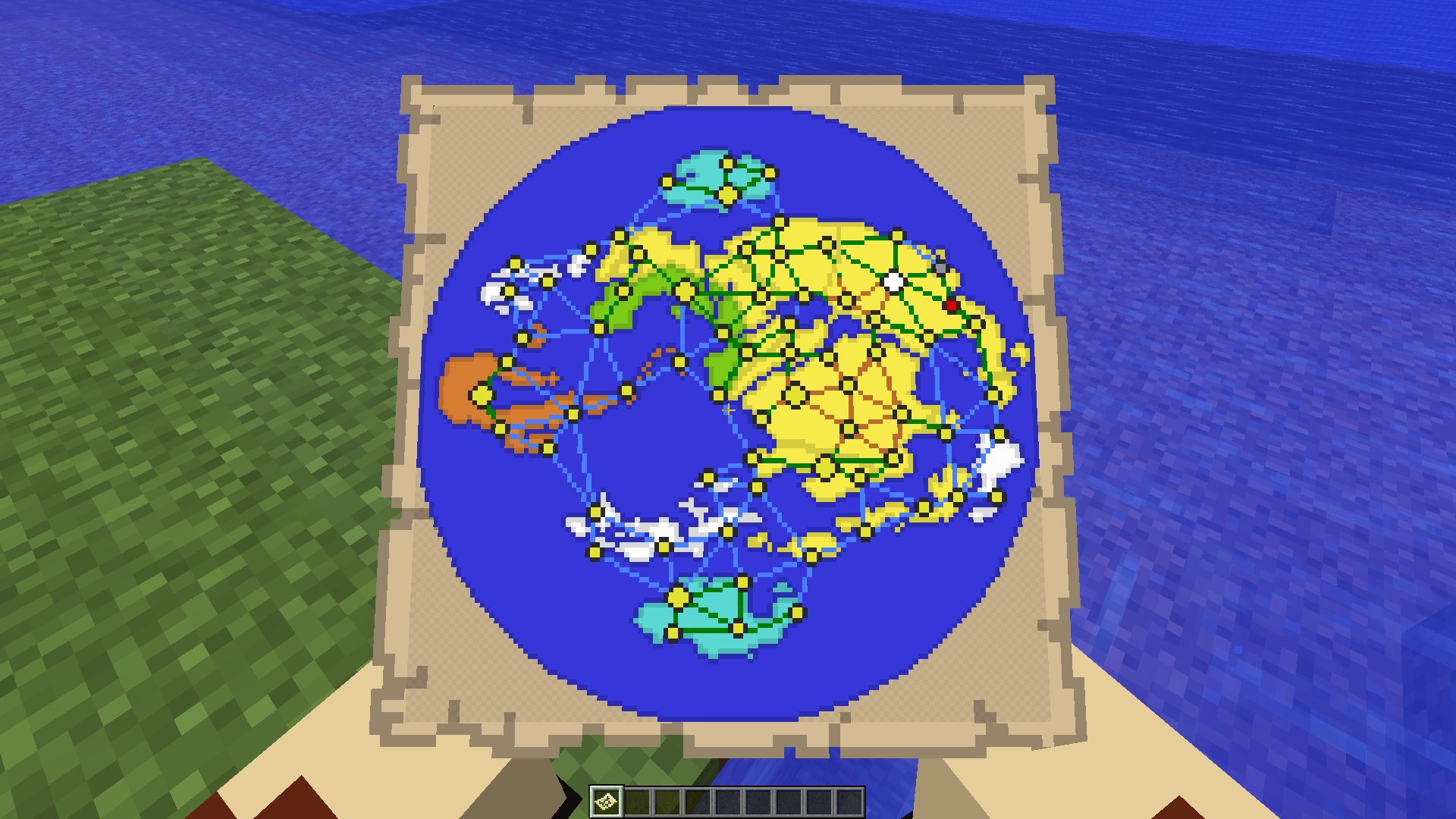
a. Local – Only local nodes adjacent to your current location are available to teleport to. These appear as the white markers connected to your current location by blue, green, or tan routes (water, land, and sand travel respectively) on your map.
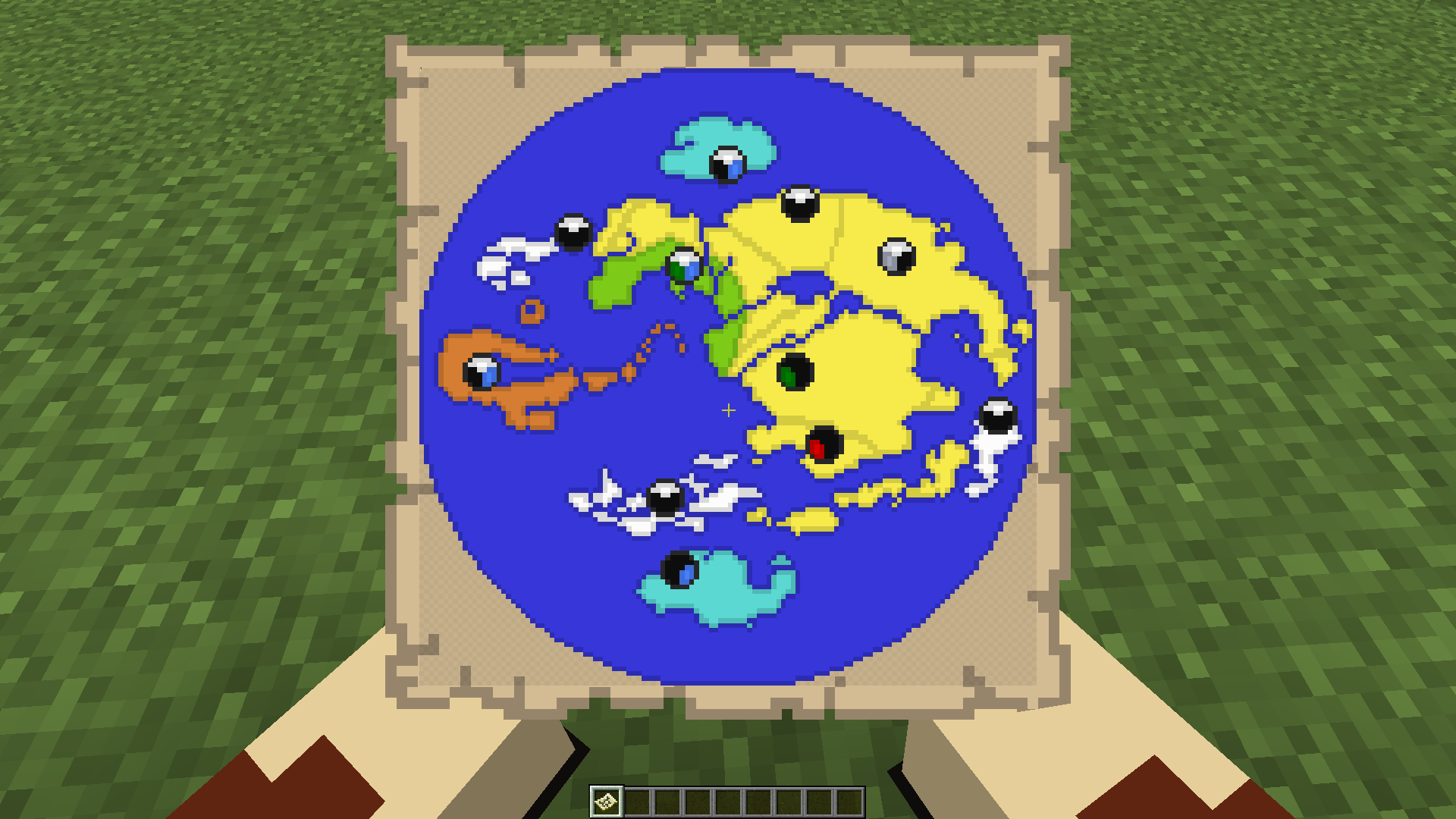
b. Global – The type(s) of travel that each global node facilitates will be indicated by a smaller blue, green, or white marker (water, land, and air travel respectively) within each black node. Most nodes only support only one type of global travel – plan your routes accordingly.
- To scroll through your options and move the red indicator, scroll with your scroll wheel either up or down.
- To make a selection, ensure the red dot is on the correct fast travel node and left click. The fee will be deducted from your account and you will be teleported to your selected location.
Unlocking Global Nodes and Regions
In order to use a global node in a certain region in fast travel, you must unlock it first by either walking or using local fast travel (quicker) to travel to the city in which its located. When you enter the city, a message will appear in your chat window congratulating you on unlocking one of the eleven regions of the map and its global node. This global node will now be available for fast travel.
The eleven regions and global nodes are listed. They share their name with the major city you need to visit to unlock the region:
- Northern Water Tribe
- Southern Water Tribe
- Ba Sing Se
- Gaoling
- Omashu
- Republic City
- Fire Nation Capital
- Northern Air Temple
- Eastern Air Temple
- Southern Air Temple
- Western Air Temple
- Wiki
- Fast Travel