Cosmetics
- Wiki
- Cosmetics
If you've bought a cosmetic from either the store or an event, and you're wondering how to use them, this is the page for you. If you haven't bought a cosmetic and you just want to read about what we have to offer without accessing the store, this information's for you as well.
Hats


Like every fashionable person, you need a good collection of hats to show off. Luckily, the store has you covered. Head on over to the Store and purchase a hat or two if you haven't already.
After you purchase a hat, log into the server (or relog if you were already online) and use the command /cosmetic hats to bring up a menu showing all of your available hats. Left click on the one you want to wear.
If you want to take off your hat, you can just open your inventory (default: "E") and click on the hat on your head to clear your head slot.
Foci

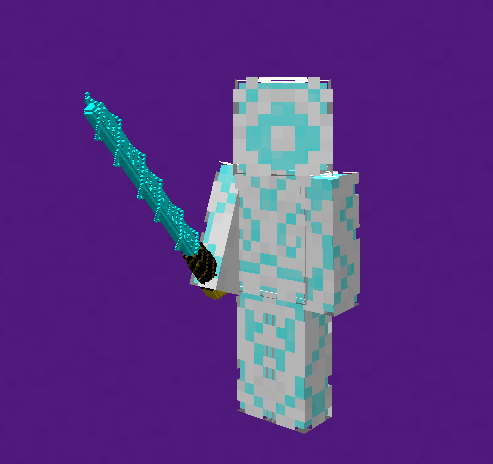
Looking to defeat your opponents in style? Beating your enemy while shooting fire out of a fancy walking stick (or any of our other equally fantastic weapons) is 100% the way to go. Just be aware that some of these are element locked - the store descriptions will let you know which.
After you purchase a new focus, log into the server (or relog) and use the command /cosmetic focuses to bring up a menu showcasing your weapons collection. Left click on the one you want to use, and your focus will refresh right before your very eyes.
If you want to return to the basic focus, that's an option, too. Simply left click on the original focus in the same menu.
Instruments


Instruments work a little differently to your standard cosmetic. Essentially, you're buying a completely separate focus that just so happens to play musical notes.
Each move on your new instrument corresponds to an individual note, named accordingly. Play around with them and make your own music!
More detailed instructions on how to operate these are contained within the instrument store pages, found here.
Miscellaneous Cosmetics
Listed under Utility, there's a few things you can buy here - this includes Character Slots and cosmetic features for your Pets such as being able to rename them and toggle them into a baby version.
Beyond that, you have the Camera and Blue Fire. Both of these give you a new focus, though obviously they do two very different things. The Camera eats blank maps to provide pictures of either you or a player, while Blue Fire is largely a copy of the Firebending focus, except all of your moves are now blue like Azula's. Instructions for these two are included on each page.
- Wiki
- Cosmetics